Employee
Now let's get you started with Payslip/Kivra for employees!
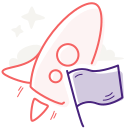
|
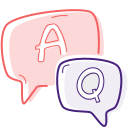
|

|
||
|
Frequently asked questions about Payslip/Kivra for employees - Help about Employee |
With Payslip you can receive your payslips digitally and view them both in the web and mobile versions of Spiris Employee. You get a clear overview of holiday, compensatory time balance, working time account/reduction in working hours as well as gross salary and taxes.

Get access
When the company gains access to Employee, you'll receive a link to log in to Spiris with instructions on how to proceed.
If you already have a login to Spiris, you can use your usual login details.
If you haven't received a link, check if the email ended up in the spam folder.

Download the mobile appSpiris Employee
With the app Employee you can view your payslips, register your working hours, and get an overview of, for example, overtime and holiday.
Download the app here:

|

|

View your payslips
You can view your payslips both in the web version and in the Spiris Employee mobile app. If the company uses Kivra, the payslips are automatically forwarded to you if you have a digital mailbox with them.
How do I create a digital mailbox in Kivra? - Help about Employee
Search term: activate




