Practice management
News in Practice management


Update of the Customer overview
The header panel and the overview on the Customer overview have been updated. You still have access to start services and see your external links just like before.

Easier to deactivate tasks and customers
We agree that it has been cumbersome to deactivate both tasks and customers. But not any more!
With the help of our wizards, it is now much easier to deactivate tasks,
If you want to know more, there is more to read in the sections Deactivate a task and Deactivate customer.

New field on the Customer information tab for invoices sent via email
Do you usually transfer invoices from Practice management to the agency's Bookkeeping & Invoicing? Then you can now use the new E-mail invoice field on the tab Customer information for the customers to be invoiced. The e-mail address you enter there will automatically be the default recipient for the invoices you send to the customer. In addition, the customer is updated in your Bookkeeping & Invoicing without you having to do anything.

Tired of zero values in the time registration?
Do you create fixed price invoices? Now you can avoid seeing zero values in the time registration after creating a fixed price invoice basis. Go to Settings - Agency settings - Times and outlays. Under Show/Hide in the time registration view, make that setting.

Stay on top of payroll with automatically updated checkpoints!
Do you collaborate with customers in Payroll and lack automatically updated monitoring points in Practice management? Well, now it's fixed! Each month, you can now get the full picture by having the following checkpoints automatically updated
-
Pay run - Sent payslips
-
Pay run - Paid
-
Pay run - Posted to ledger
-
Payroll tax report - Sent
-
Fora report - Created
Read more about how you can streamline your daily work with automatically updated checkpoints in the topic Mark your tasks/checkpoints as completed.

Update of Advisor KYC
We've now updated the questions in the general risk assessment and KYC. The update will improve your experience and ensure that risk assessments and KYC processes remain current and relevant. Find out more about what has been updated by clicking on the headings below:
In this part, you answer questions related to risk factors and vulnerabilities of the agency's own operations. For example, you can describe your company culture when it comes to AML, how you work with training and skills development in this area.
The Rutiner & åtgärder section of the general risk assessment has been expanded with more questions and more detailed help texts. There are also links to the supervisory authorities' regulations and general guidance on anti-money laundering and counter-terrorist financing measures. You can find them by clicking on the Read more button in the blue box.
In this section, you must describe your procedures for preventing and countering money laundering, state who in the organisation is responsible for compliance and internal control, when the last evaluation and, if applicable, update of procedures, guidelines and measures took place.
Both the general risk assessment and the customer due diligence have been extended with new questions and more help texts. This is to provide you with better guidance to identify risks, practices and actions for the agency's work and clients.
Here's how it affects you:
New users - If you've never completed a General Risk Assessment or KYC before, you will immediately receive the updated versions.
Ongoing assessments - If you are currently in the process of a General Risk Assessment or KYC, you'll continue to use the original questions until the assessment is finalised. When you start a follow-up, the forms will be updated with the new questions.
Previously completed assessments - If you have completed the general risk assessment or KYC, you'll see the new questions when you start a new one.

Increase efficiency - Update fixed prices for several customers at the same time
Are you one of those who have really been longing to be able to make price adjustments for several fixed-price customers at the same time? Now, the Fixed price update guide gives you a whole new set of possibilities. Choose to update prices either by entering a percentage, a fixed amount or by adjusting prices manually. How to do it, you can read about in the section Update fixed price on several customers at the same time.

Simplified management when an employee leaves
A wizard is now available to help you keep track of what needs to be fixed in Practice management when an employee leaves. For example, the guide tells you when planned hours need to be Everything you need to know is described in the section Deactivate/delete an employee in Practice management.

New functionality
The Sent Requests overview moves into Advisor!
We're now moving forward in our work to bring all collaboration management together in Practice management! Under Settings - Collaborations, the new tab Sent requests will appear.
Here you can see which customers a request has been sent to, which service it concerns, when it was sent and whether the customer accepted or declined. Easier for you to follow up and keep track of your requests! If you've sent requests before, of course they will be displayed too!

New functionality
Welcome to Consolidated accounts!
We are incredibly excited to announce a new service in the cloud - Consolidated accounts!
A service that will help you automate the work of consolidations, eliminations and the annual accounts process - also integrated with Tax & Annual accounts.
And of course, you can activate the service for your customer collaborations in Practice management. You activate the service as usual under Customers and the Collaborations tab. If you want to read more on our website, you can find the page here.

Customer request
Improved handling when approving invoices Per task
Now we've done it! Improved the handling of invoice approvals Per task based on your requests! So smooth when you have Full permission for Invoicing, that you now can approve all the tasks at once, even if you aren't the task owner. And now you can also approve multiple invoices directly in the list of invoice bases, without having to open the invoices. Thank you for your feedback!

Improvement
New under the question mark!
Now it's even easier to get the help you need! Click on the question mark at the top to open a new menu. Here you can choose between Ask the AI Assistant and Help.
Ask the AI Assistant - Our smart AI assistant that is always ready to answer your questions. It is the same function as if you click on the small robot on the right hand side of the screen.
Help - Selecting Help will open the program help in a new tab in your browser. The content is exactly the same as before, but now it will be easier to navigate with the table of contents on the left and find related information in the boxes on the right.
Don't forget to explore - we are here to help you!
New notification from Bookkeeping & Invoicing in the Activity view
Now a new notification will appear if there are suppliers to be approved, before you can handle incoming documents from them in Bookkeeping & Invoicing.
As usual, you only need to click on the icon  when expanding a customer row to manage the approval.
when expanding a customer row to manage the approval.
More automatically updated checkpoints
The work to automate and simplify daily work and make Practice management a truly efficient and time-saving tool continues! Now we have another piece of good news. As you probably already know, the checkpoints can be automatically updated in Practice management when a task is performed by an accountant employee in Tax & Annual accounts. The existing list is now updated with more options.
The new options are added under For yearly tasks in Practice management that has the period Financial year or Calendar year:
- Annual report - Submitted to Bolagsverket for signing
- Annual report - Signed at Bolagsverket
Read more in Mark your tasks/checkpoints as completed.
Activity view updated with new notification
We have now updated with the new notification Soon due. The notification will appear 7 days before the due date of the checkpoint. If the checkpoint isn't addressed before the due date, the notification will be updated with Overdue checkpoint. You can read more about the activity view and notifications in the section Activity view.
Mass update tasks
You can now use the Massupdate feature to change settings regarding respite files for accounting and submission of tax forms for multiple clients at once. This is a handy feature if, for example, you need to update the settings for individual companies or private individuals. This applies to those tasks that have marked the Use taxation periods in checklists.
Exporting reports without preview
Now you no longer need to generate and preview a report in Practice management when using Excel. Enter your selections for the report and choose to export and this way you can quickly start working with your figures.

Improvement
Create group structures by connecting customers to a main customer
Have you missed an easy way to connect a customer to a main or parent company to create a group structure? Then we have good news! Now there is a feature that allows you to do just that.
To quickly get started with the feature, read more in the section Add group structure and check out the images below.
| Activate group structure | Customer list |
|---|---|

|

|

Improvement
Customer guide updated with fixed price feature
We know that many of you have missed being able to add a fixed price for a task when adding a new customer. Good news! From now on you can add a customer's tasks and not only specify whether it should be Price per hour, Price per transaction but now also Fixed price. Smooth and simple, just as it should be!
Easier and more flexible solution for pricing information in engagement letters
In the Engagement letter feature, there are now three ways to add tasks and prices. This speeds up the process and gives you more opportunity to customise the information when creating the engagement letter.
Choose between:
-
Price quotation per several tasks — recommended if you work with fixed prices or when several tasks are included in the same package and the price isn't given per task.
-
Price quotation per task/activity — can be used for all types of pricing.
-
Price quotation as per attached document — can be used if you want to include a price list as a separate document instead. You add the document in this step and upload it. The supported file type is pdf.
Read more in the section Engagement letter.

Improvement
Tax & Annual accounts checkpoints automatically updated - new options
When you collaborate in Tax & Annual accounts, the checkpoints can be automatically updated in Practice management when a task is performed by an accountant employee in Tax & Annual accounts. Now we've added more options to the existing list.
The new options are added under For yearly tasks in Practice management that has the period Financial year or Calendar year:
- Tax return - Submitted to Skatteverket for signing
- Tax return - Signed at Skatteverket
Read more in Mark your tasks/checkpoints as completed.

Improvement
Not just one, but two improvements in Invoicing
Increased permission levels for invoicing
This is applicable for the accounting offices that have chosen the setting Approval per task for invoice basis. Now, employees that have the user rights , Permission to process previously created invoice bases, where the employee is a task owner, can now see the History tab. There they can search and see previously processed invoices that they are authorized to process.
Better information shown why an invoice basis can't be approved/transferred
When you have an invoice basis that can't be approved or transferred to your accounting system you can hover over the  icon. Here, you'll get an improved detailed explanation of the issue causing the problem.
icon. Here, you'll get an improved detailed explanation of the issue causing the problem.

Improvement
Spiris Scanner + Bookkeeping & Invoicing
Now it's possible to activate Spiris Scanner in the same process when you activate a collaboration in Bookkeeping & Invoicing. Your customer only have to download the Spiris Scanner app and log in with the same credentials that they will receive when they have My Spiris.
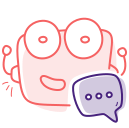
Exciting News: the Visma Spcs AI Assistant!
We're thrilled to announce the launch of our latest innovation – the Visma Spcs smart AI chat bot, or simply put the AI Assistant! Here's why you'll want to give it a go and make the most of it:
Instant response 24/7
Whether you’re a night owl or an early bird, the AI Assistant is available around the clock, every day, ready to answer your questions whenever you need it. No queueing and instant help of course.
Smooth smart conversation
Say no to awkward robotic chats and weirdly formulated questions! Chat with the AI Assistant using everyday language and ask follow up questions. It’ll be able to follow your conversation - just like you’re talking to a real person.
Continuous learning
The AI Assistant gets smarter by every chat, so it’s constantly getting better at helping you with your questions. But don’t worry, the AI Assistant is no rookie! It has already been through rigorous training with our superb customer support team.
Multilingual
Not that comfortable with English? ¿Qué tal el español? Ou français? The AI Assistant is multilingual, ready to engage with you in the language you prefer! Incredibile, vero?
Amazing things to come
We are constantly improving the AI Assistant and our dreams for the future are nothing short of bold. So join us on the journey towards a more interactive and smarter AI Assistant. Who knows what it’ll be able to help you with in the near future?
Ready to give it a go?
You’ll find the icon for the AI Assistant in the bottom right corner. And if you’re looking for the written help texts, you’ll find them in the menu bar to the upper right under the Question mark icon.

Improvement
The to-do list on My start page has just leveled up!
Tracking unassigned notes is now more straightforward — any note that is unassigned to an employee, but yet has a Due date will now be displayed on My Start Page. A note that hasn't been assigned to anyone will become visible to you when no employee has been selected in the Select employee.
Tax & Annual accounts now also support trading partnerships and limited partnerships!
A while ago, Tax & Annual accounts announced some great news. Read more in the version news of Tax & Annual accounts.

Improvement
How about editing your collaborations in Practice management?
Finally you can edit and manage your collaborations in Settings - Collaborations without exiting Practice management. Here, you can modify details such as variants, contract periods, invoice recipients, or terminate a collaboration for a customer. Tailor your search effortlessly by utilizing filters related to Task, Collaboration, Task owner or Account manager or by combining various filters for a more refined search.
To initiate a new collaboration, continue to use the Collaborations tab for the respective customer.

Improvement
Your tasks in Advisor KYC - Your choice
Many of our customers handle tasks that need not be included in the agency's general risk assessment or in the customer's KYC process. Thus, we have now enabled you to select which tasks should be excluded.
By default, all active tasks are included, and we strongly advise our customers not to exclude any tasks. It is your responsibility to ensure that the tasks you choose to omit do not compromise your risk assessment or KYC process.
How do I go about excluding a task?
Navigate to Settings - Tasks, and select the task you wish to exclude. Expand the task’s details and uncheck the box labelled Include task in Advisor KYC.
Just update the agency's general risk assessment for the task to be excluded in Advisor KYC.

Improvement
New and improved features
Alerts for engagement letter expirations
To give our account managers even more control, we have now added new notifications to the Activity View. You get 7 days' notice before your customers' engagement letters expire. This handy feature is great for ensuring that all engagement letters can be updated in a timely manner,
Want to add a logo in your engagement letters? - Now you can!
Incorporate your company logo and select default PDF files to include in your engagement letters, by navigating to Settings - Agency settings - Engagement letter. Adding default PDF documents streamlines the creation of engagement letters and ensures all necessary documents are accounted for. Read more to get started with the new feature in Engagement letter settings.
New filter in Activity view
The new Activity view tab has now been updated so you now can filter on another employee's notifications.
All employees have read-only access to view each other's notifications.
Invoicing - great news
Are you one of those who've missed being able to view internal notes and invoice texts on the History tab, when hovering over the text with your mouse pointer? Now it's been fixed and is working as before!
Another new enhancement that many of you have requested – the ability to print detailed invoice specifications with both Internal notes and Invoice texts included. This feature is now available, providing you with a comprehensive overview and the convenience to easily determine if additional text is necessary under the Invoice rows tab.
Did you miss last weeks news about set invoice date when transferring invoice bases to Bookkeeping & Invoicing? If you did, take a moment to read about the great news here Set invoice date when transferring invoice bases.
Improvements in Advisor KYC
In the KYC it is now possible to get more information on a company representative's name if there is a match via the automatic check that is performed. You can then click and get more information about the representative and what the match represents.
Under ID-kontroll - Granskad i verkligheten you have two new mandatory fields. One is Granskning utförd av and the other Granskning utförd. There is no need to update the KYC due to these changes, if you recently have performed a KYC for the customer.
In the General risk assessment there has been some updates with new mandatory fields under Tjänster and Geografi. There is no need to update the General risk assessment due to these changes either, if you recently have finished one for your accounting office.

Improvement
Improved feature
Set invoice date when transferring invoice bases to Bookkeeping & Invoicing
Want to decide what invoice date should be shown on the transferred invoices? Now this is possible to add via Settings - Agency settings - Invoicing. Here you can choose if you wish the setting as Select same date as the transfer date or Always set the date when transferring invoice bases. The latter option will open up a small date picker when transferring from the invoice basis page, where you decide what date should be shown.
To utilize the new feature, please ensure that you have enabled the Always show the original date on draft invoices option in Bookkeeping & Invoicing. You can find this setting under Settings - Company settings - Invoice settings. Read more in Activate the integration.




