Employee
Getting started with Payslip in Visma Lön 300/600!
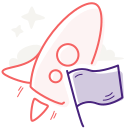
|
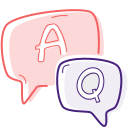
|

|
||
| Frequently asked questions |
In Payslip, employees can view their payslips
Here we describe how to get started if you use Visma Lön 300/600. If you are using Payroll, you can read about how to get started in the topic Getting started with Payslip/Kivra for the company in Payroll.

Verify that the company fulfil the right conditions for using the solution
Payslip is included in Visma Lön 300 and Visma Lön 600 but a cost of per sent payslip will be charged. Read more at spiris.se.
For the company to use the solution, the following is required:
-
All employees who are to use the solution must have a unique email address.
- The payroll must be processed through either Visma Lön 300 or Visma Lön 600.
- The company must be registered at spiris.se.
- The payroll administrator in Employee must have administrator permissions as Administratör in Spiris. Log into spiris.se, click on the company name in the top right corner and select Hantera användare to manage the permissions.
- Accounting offices collaborating with their customers need a subscription to either Visma Lön 300 or Visma Lön 600 and must have the latest version installed.

Get access
Start by accessing the solution and setting it up in Visma Lön 300/600 and on spiris.se.
- Access to the solution
- Register email for payroll administrator
- Give the employees access
- Synkronisera (in Swedish)
- Start sending payslips to Kivra
Skicka lönebesked till Payslip eller Kivra från Visma Lön 300/600

Log in.
The easiest way to log in is by opening Visma Lön 300/Visma Lön 600 and selecting the Lönearbete tab. Then click on Visma Lön Anställd Visma Min Lön.
You can also log in via spiris.se.
Even if the company uses Payslip as a standalone program, it will be opened via Employee when logging in via spiris.se.

Help the employees get started
The payslips are sent digitally and the employees can view them both on the web and in the mobile app Spiris Employee. Please send the link Now let's get you started in Payslip for employees! to the employees. There we have gathered information about how they get started.
Search term: activate



